Contents
Required tools
Go to Resources for download links.
- j3dview or SuperBMD
Prerequisites
- Have setup j3dview
- Know how to convert PNG into BTI
- Know how to extract everything from a BMD/BDL file
- Know how to pack into a BMD/BDL file
Using j3dview (easy method)
Open j3dview and load the BMD/BDL model you want (Fig. 1).
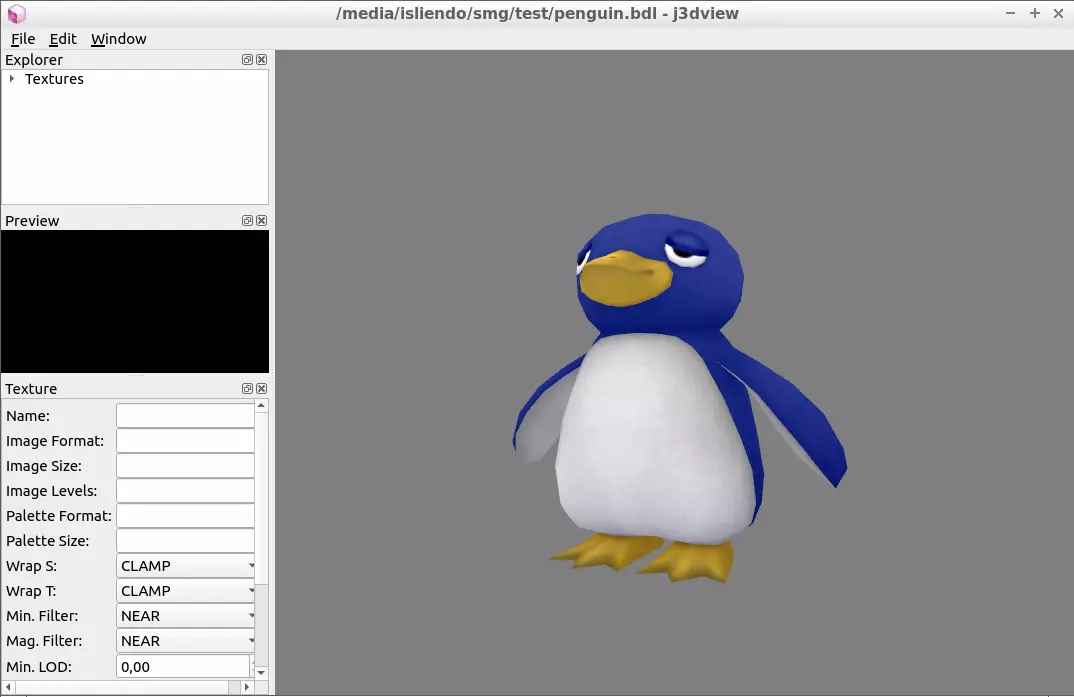
(Fig. 1 - Penguin BDL model opened on j3dview)
Expand the texture's desplegable menu at the left of the program and select the texture to replace (Fig. 2).
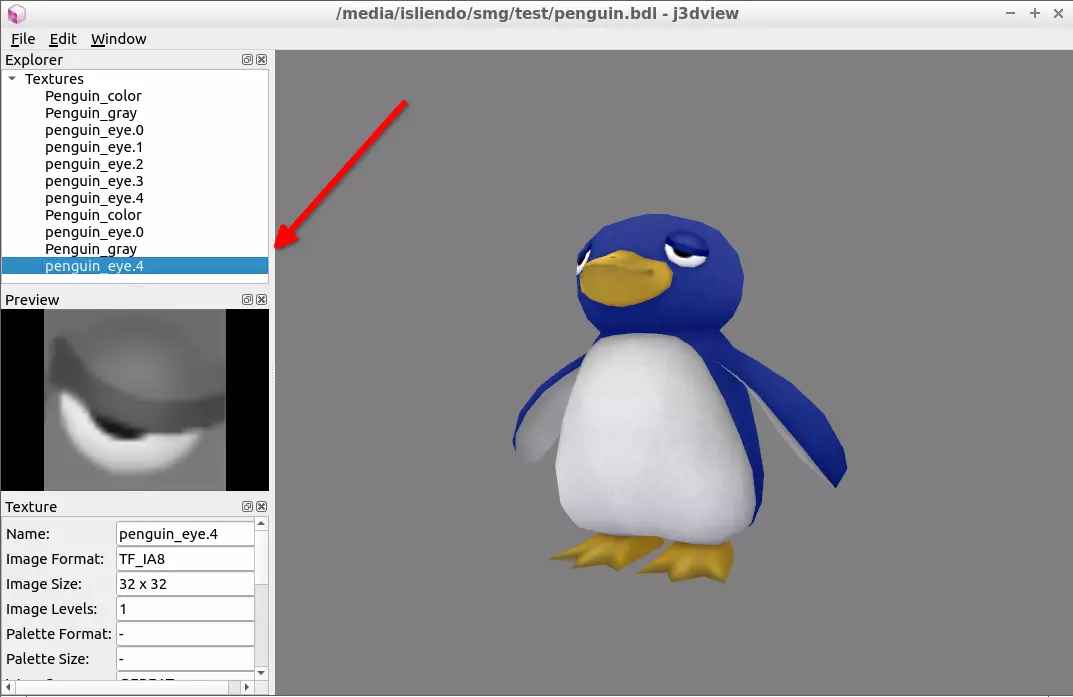
(Fig. 2 - BDL Model texture selected on j3dview)
Right-click on the texture and click on Replace. Then, select the location of BTI file you want to replace (Fig. 3). After finishing replacing textures, remember to save the model (File > Save Model).
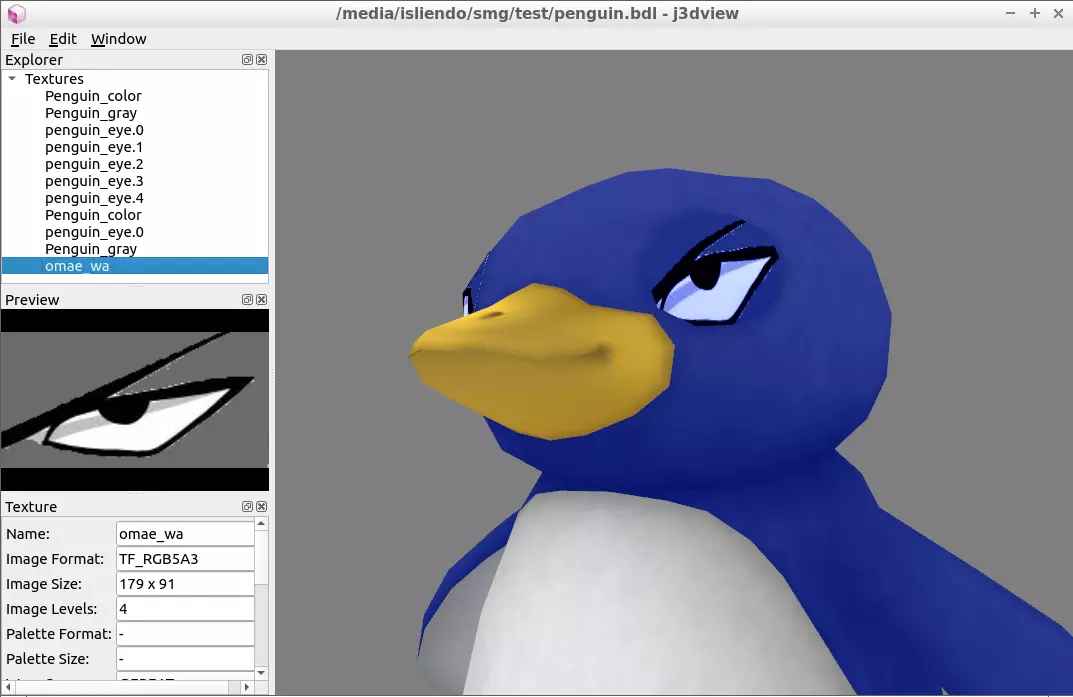
(Fig. 3 - BDL Model texture replaced on j3dview)
NOTE 1: remember to use textures that have dimensions that can be expressed by the power of 2, otherwise, the model will make the game crash.
NOTE 2: based on the Luma's Workshop Wiki tutorial.
Using SuperBMD (hardcore/blind/why method)
First, extract the contents of the BMD/BDL file with SuperBMD (Fig. 4).
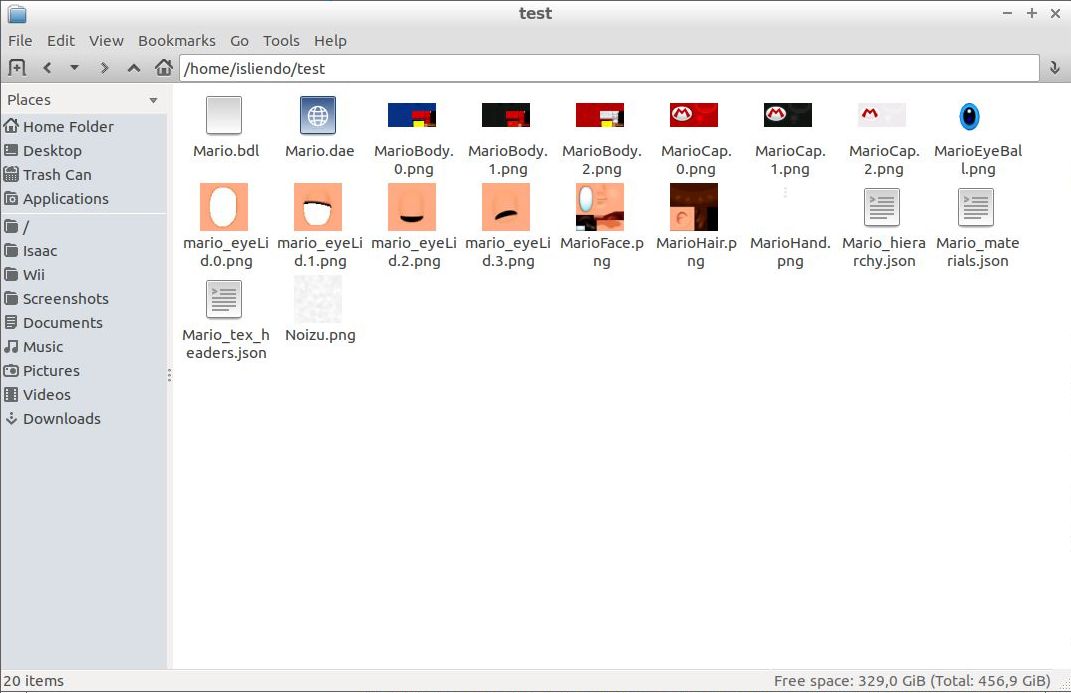
(Fig. 4 - Extracted model files)
Locate the texture file (a PNG) that you want to replace and replace it by another PNG file (keep the original PNG filename, Fig. 5).
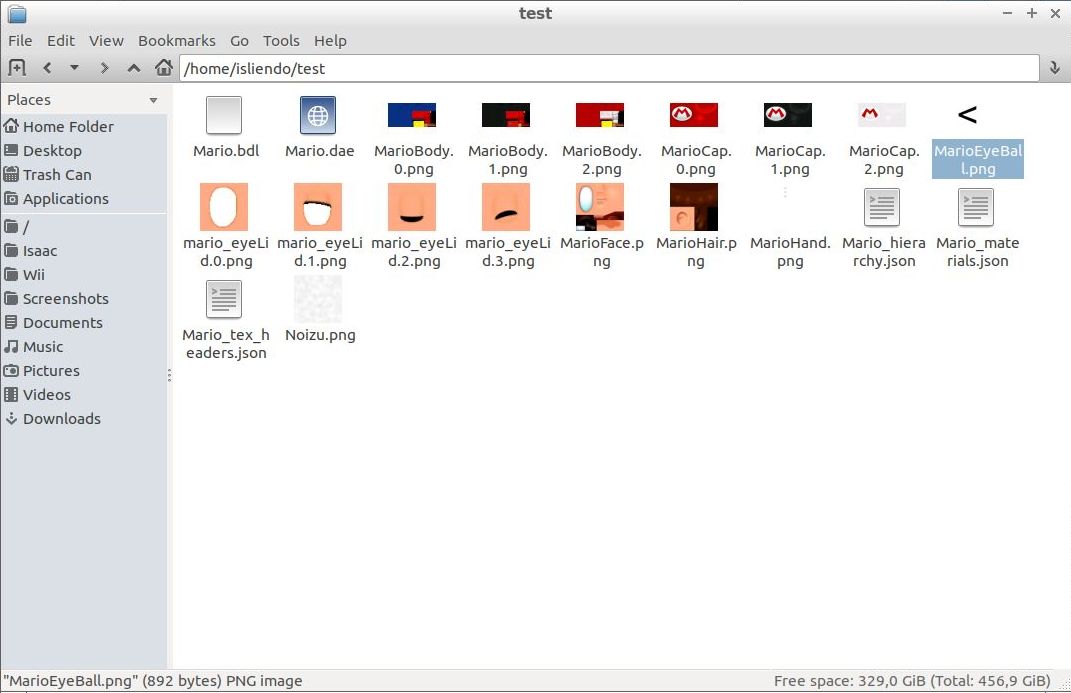
(Fig. 5 - Target PNG texture replaced)
NOTE 3: as you are not changing how the texture is mapped on the 3D model but rather replacing the texture used on the model, you might see how the image stretches weirdly on the model if the image is not of the same size of the texture to be replaced.
Rebuild the BMD/BDL model with SuperBMD by executing (See Pack into a BMD/BDL file):
path\to\SuperBMD.exe path\to\model.[dae/fbx] --mat path\to\material.json --texheader path\to\texture.json
Then, save the model as BDL with j3dview (Fig. 6).
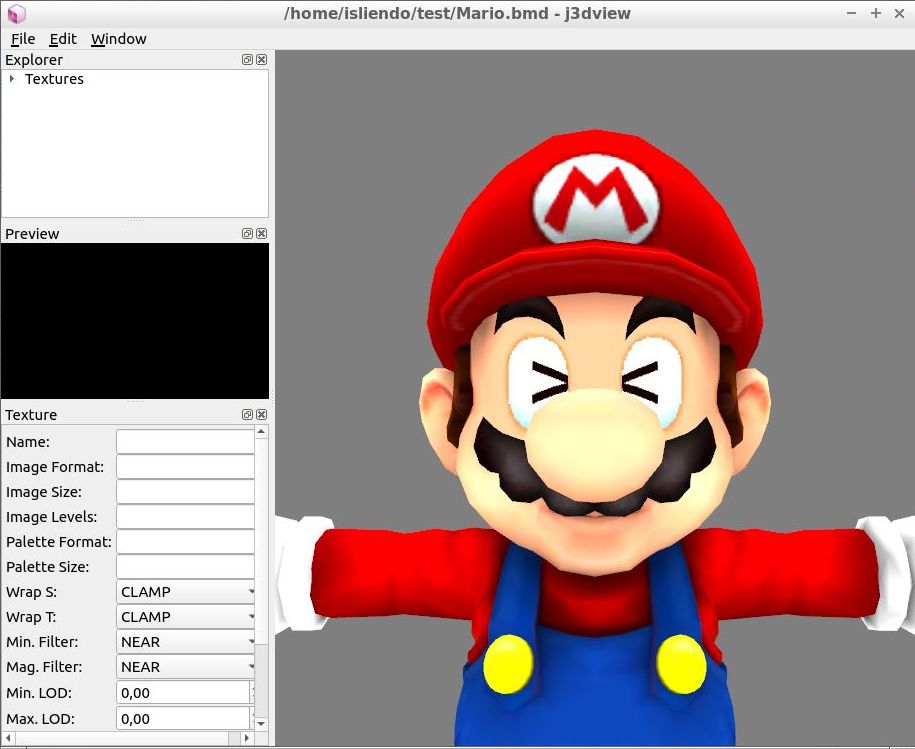
(Fig. 6 - Mario's model with a different eye texture)
NOTE 4: this method has the downside that you can't really expect what to see after replacing the textures as not only you are blindingly changing a texture but also you are "recompiling" the BMD/BDL model with SuperBMD.
NOTE 5: RiiStudio can also be used to replace BMD/BDL textures. I have not used it so I don't cover it on this tutorial. When I can get a Linux build easily I will add it to the page >:].