Contents
Quick Intro
The setup for the tools in this tutorial will be for j3dview and j3d-animation-editor. They are powerful tools, with the first one being able to view and edit certain aspects of BMD/BDL models and the second for editing and creating JSYSTEM animation files.
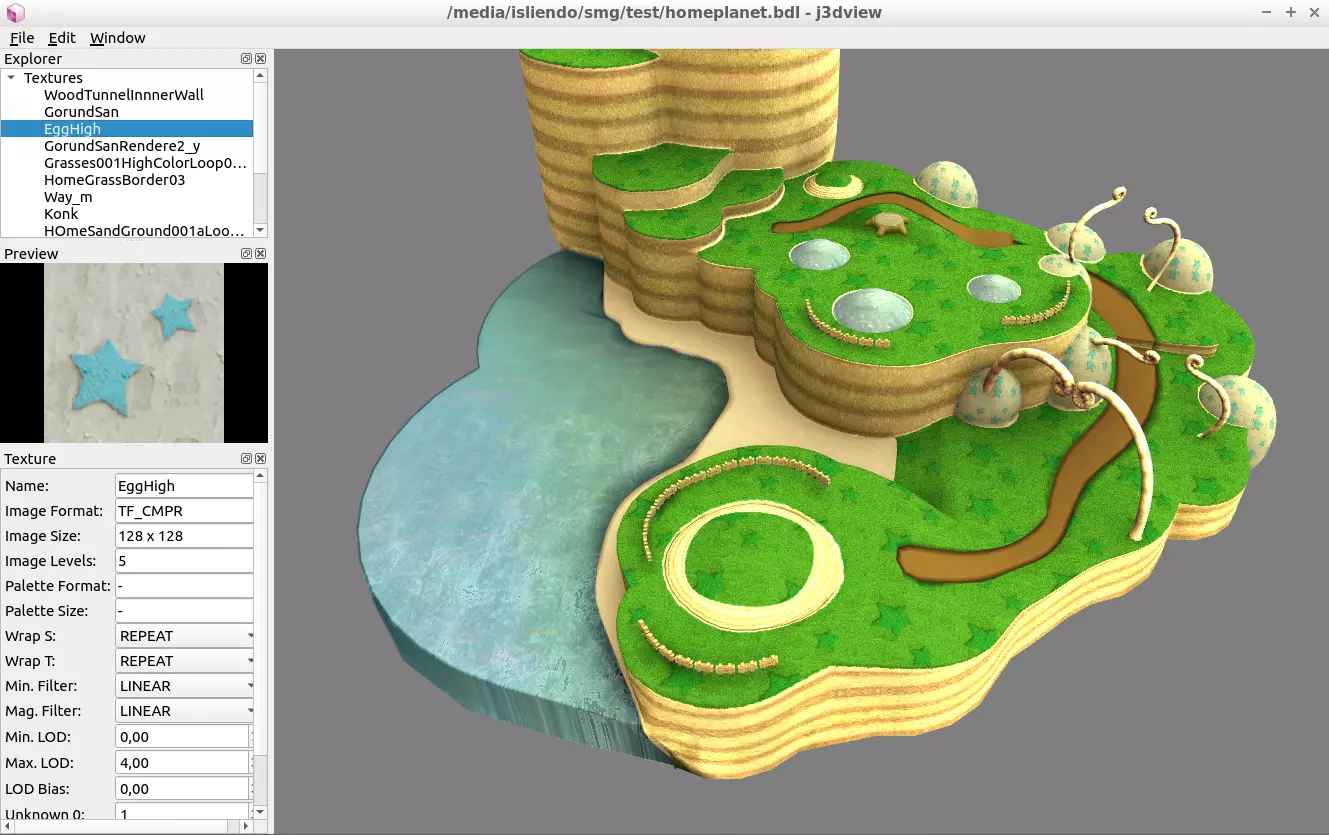
(Fig. 1 - a SMG1 planet model opened in j3dview)
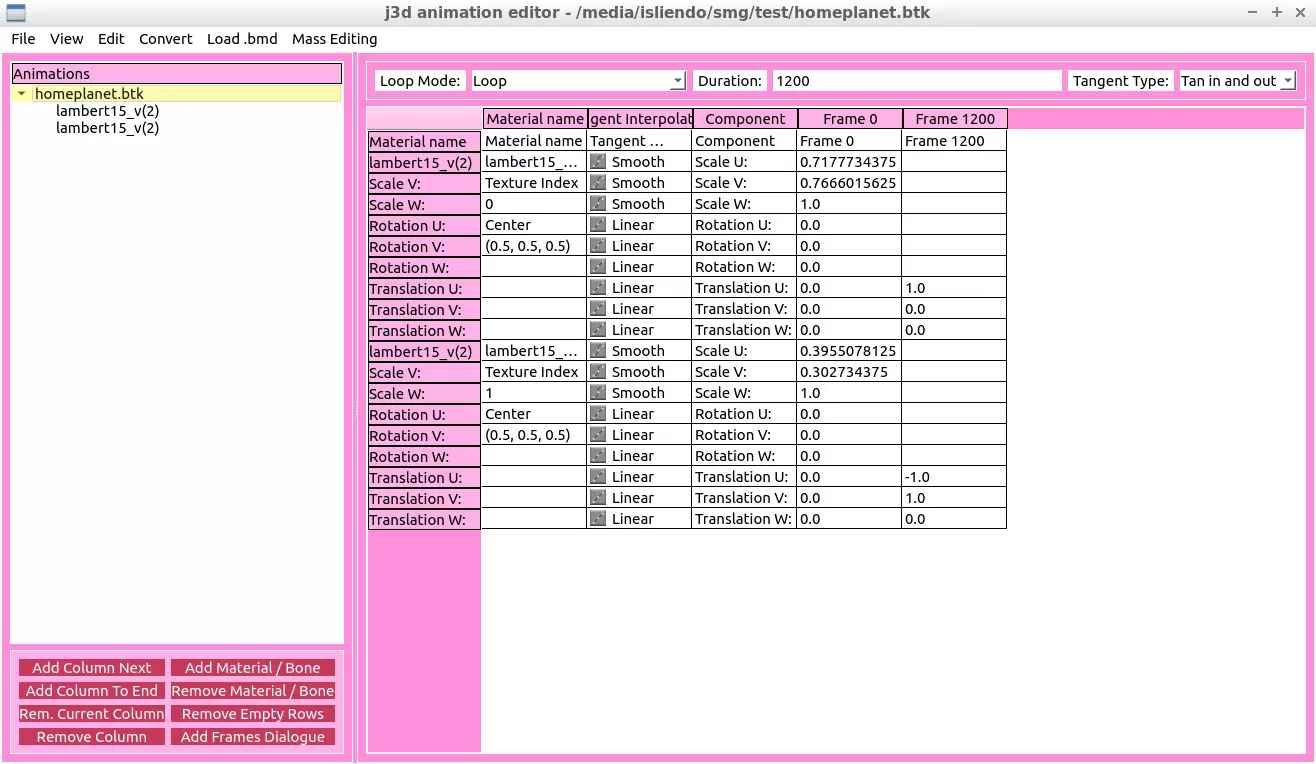
(Fig. 2 - an animation file for materials opened in j3d-animation-editor)
Python
Both tools run with different versions of Python and with a few Python modules. Fortunately, in contrast with Java, you can use different Python installations without much issue (I don’t know how in MacOS at the moment).
j3dview - by RenolY2
Serves to view models/edit textures/test animations on BMD/BDL models.
Runs with Python 3.5 (specifically that Python version) and requires the PyQt5, PyOpenGL, NumPy and Cython Python modules to work.
Windows
Download and install Python 3.5 for your platform from this link
Direct link for installers:
- Windows 32 bits --> https://www.python.org/ftp/python/3.5.4/python-3.5.4.exe
- Windows 64 bits --> https://www.python.org/ftp/python/3.5.4/python-3.5.4-amd64.exe
After installation, open a CMD window and type,
py -3.5 -m pip install --upgrade pip
py -3.5 -m pip install PyQt5 PyOpenGL NumPy Cython
Now go to the j3dview program folder, open a CMD window on that path and, to run the program, execute:
py -3.5 j3dview.py
Linux (Debian-based)
Install Python 3.5 with APT typing on the terminal the following (at least with Ubuntu 18.04):
sudo apt install python3.5
This will install Python 3.5 and then to install the required modules type:
python3.5 -m pip install --upgrade pip
python3.5 -m pip install PyQt5 PyOpenGL NumPy Cython
Now go to the j3dview program folder, open a terminal on that path and, to run the program, execute:
python3.5 j3dview.py
j3d animation editor - by Tarsa129
Serves to view/edit/create JSYSTEM animation files.
Runs with Python 3.7 or greater and requires the PyQt5 Python module to work.
Windows
Download and install Python 3.7 for your platform from this link
Direct link for installers:
- Windows 32 bits --> https://www.python.org/ftp/python/3.7.9/python-3.7.9.exe
- Windows 64 bits --> https://www.python.org/ftp/python/3.7.9/python-3.7.9-amd64.exe
After installation, open a CMD window and type,
py -3.7 -m pip install --upgrade pip
py -3.7 -m pip install PyQt5
Now go to the j3d-animation-editor program folder, open a CMD window on that path and, to run the program, execute:
py -3.7 animation_editor.py
Linux users (Debian-based)
Install Python 3.7 with APT typing on the terminal the following (at least with Ubuntu 18.04):
sudo apt install python3.7
This will install Python 3.7 and then to install the required module type:
python3.7 -m pip install --upgrade pip
python3.7 -m pip install PyQt5
Now go to the j3d-animation-editor program folder, open a terminal on that path and, to run the program, execute:
python3.7 animation_editor.py