Contents
Quick Intro
The setup for the tools in this tutorial will be for Wiimm’s ISO Tools (WIT) and Wiimms SZS Toolset (WST). They are not that used on SMG modding in general but they are very useful in particular scenarios, the first tool is able to extract the contents of a WBFS/ISO Wii game file (among other operations) and the second one (for example) has a command that can convert a BTI image texture file into a PNG image format and viceversa (among other command/functions as well). They don’t have a graphical interface, the only way to use them is through the CMD/Terminal.
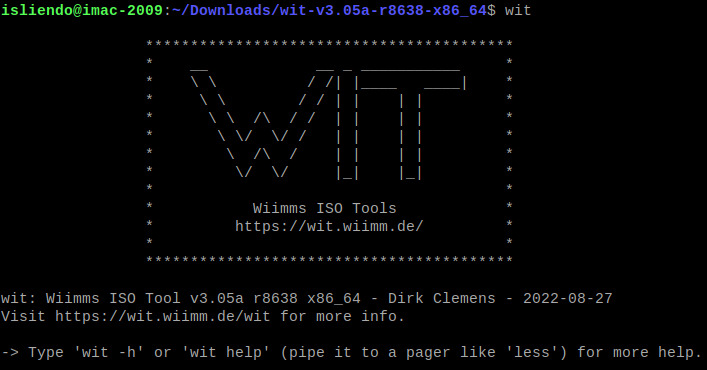
(Fig. 1 - wit command on terminal)
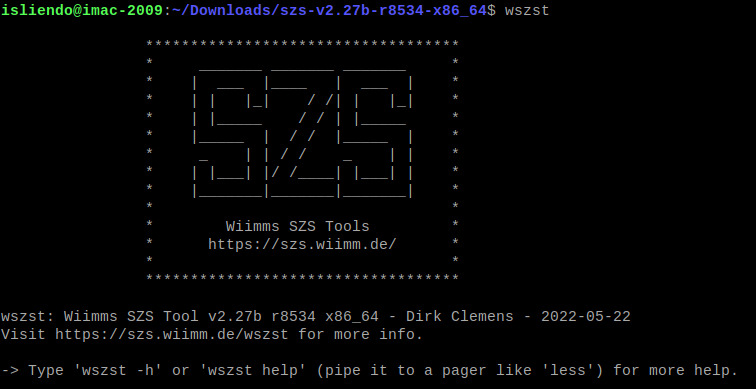
(Fig. 2 - wszst command on terminal)
They don’t rely on any dependency, you just have to install them and you’ll be ready to use them.
Wiimm’s ISO Tools (WIT) - by Wiimm
Can do operations on Wii/Gamecube ISO files and WBFS containers.
- Official Repository (Private)
- Copy of official repository
- Link to main website
As said above, it does not require additional dependencies.
Windows
Get the current version of WIT from here for your system.
The program is in a ZIP compressed file. You’ll have to extract the contents of the compressed file in a place of your choice. After doing that, execute the windows-install.exe file, wait for the installation to finish and then reboot your system.
After all that, you should be able to get an output on a CMD window like the one shown on Fig. 1 after entering the wit command.
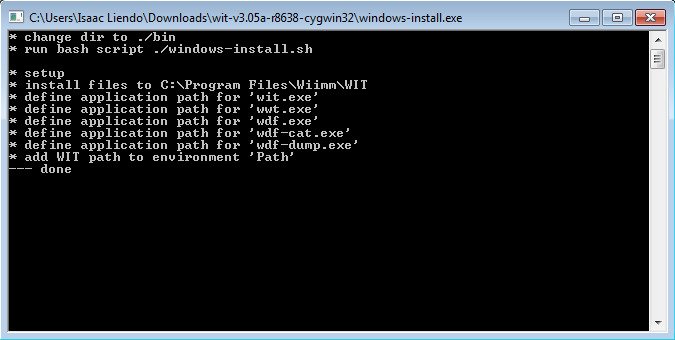
(Fig. 3 - WIT Windows installation)
Linux/MacOS
Get the current version of WIT from here for your system (your package manager might have it already!).
The program is in a TAR.GZ compressed file. You’ll have to extract the contents of the compressed file in a place of your choice. After doing that, open a terminal in the same place the install.sh is and execute the install.sh file on terminal with ./install.sh (it should ask you root permissions so enter them when prompted), wait for the installation to finish and then check if the output of the wit command on terminal outputs something similar to Fig. 1.
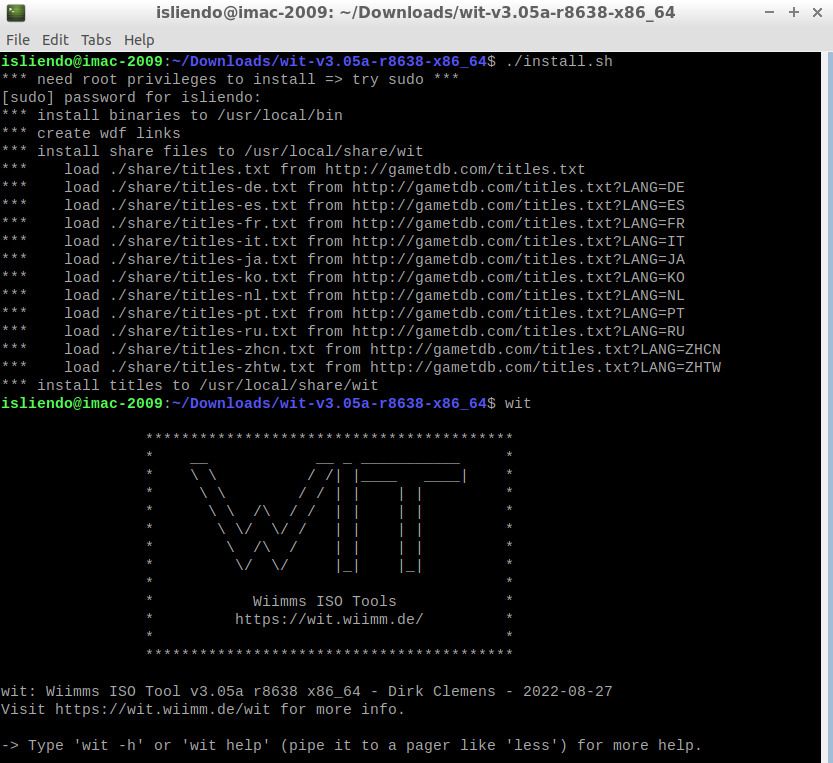
(Fig. 4 - WIT Linux/MacOS installation)
Wiimm’s SZS Toolset (WST) - by Wiimm
It is a set of command line tools to manipulate SZS, U8, WBZ, WU8, PACK, BRRES, BREFF, BREFT, BMG, KCL, KMP, MDL, PAT, TEX, TPL, BTI, main.dol and StaticR.rel files of Mario Kart Wii. However it works for other games.
- Official Repository (Private)
- Copy of official repository
- Link to main website
As said above, it does not require additional dependencies.
Windows
Get the current version of WST from here for your system.
The program is in a ZIP compressed file. You’ll have to extract the contents of the compressed file in a place of your choice. After doing that, execute the windows-install.exe file, wait for the installation to finish and then reboot your system.
After all that, you should be able to get an output on a CMD window like the one shown on Fig. 2 after entering the wszst command.
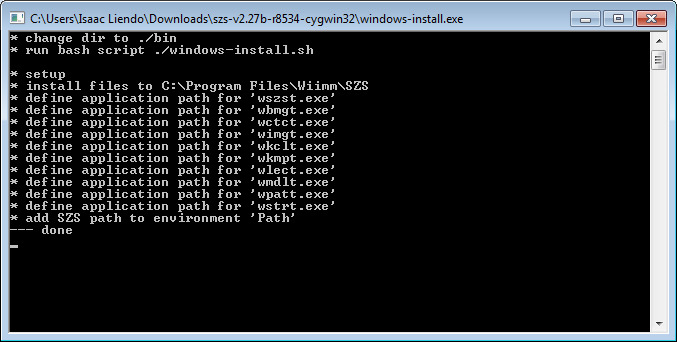
(Fig. 5 - WST Windows installation)
Linux/MacOS
Get the current version of WST from here for your system (your package manager might have it already!).
The program is in a TAR.GZ compressed file. You’ll have to extract the contents of the compressed file in a place of your choice. After doing that, open a terminal in the same place the install.sh is and execute the install.sh file on terminal with ./install.sh (it should ask you root permissions so enter them when prompted), wait for the installation to finish and then check if the output of the wszst command on terminal outputs something similar to Fig. 2.
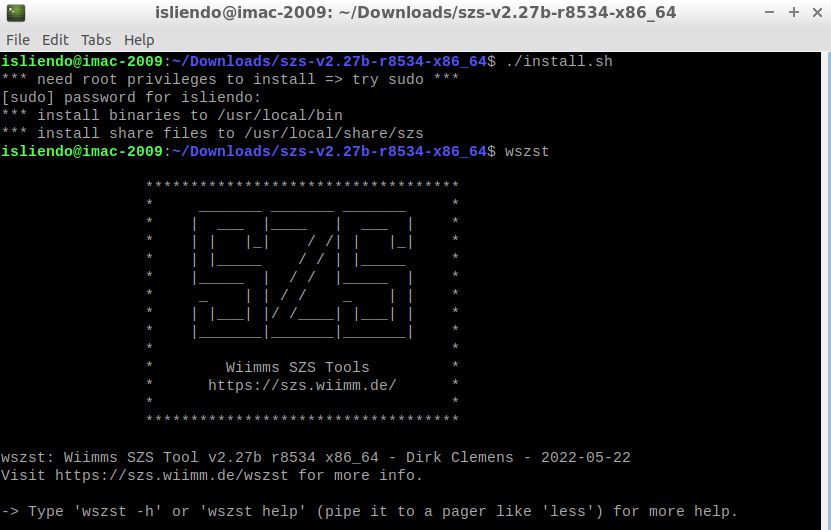
(Fig. 6 - WST Linux/MacOS installation)