Contents
Required tools
Go to Resources for download links.
- Arc Convertor or WiiExplorer
- Wine (for Linux only)
Using Arc Convertor (old method)
Among the Arc Convertor files there is a folder named res and, inside that folder, there is a file called arcPack.exe and another one called yaz0enc.exe (Fig. 1).
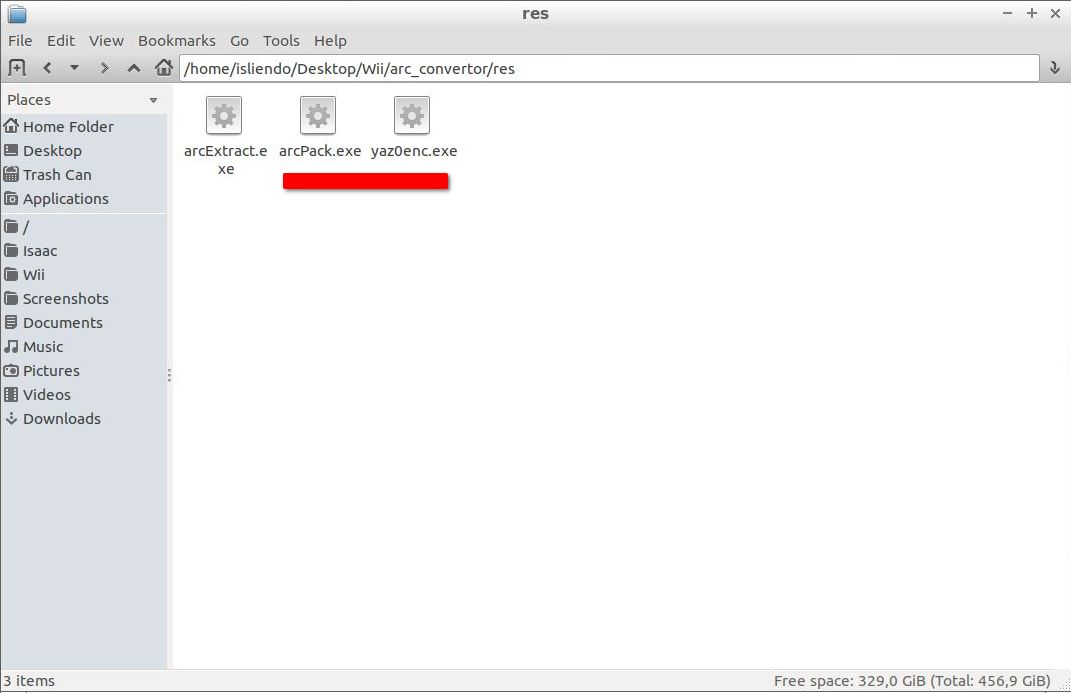
(Fig. 1 - arcPack.exe and yaz0enc.exe files)
arcPack.exepacks a given folder into an ARC file without any compression.yaz0enc.execompresses a given ARC file (without compression) into a YAZ0 compressed ARC file.
NOTE 1: because of stuff I don't understand yet, always pack/compress a folder containing your files and name the output ARC file with the same name that the folder containing your files has. Folder named temp is to be compressed, ARC file must be temp.arc. The naming convention isn't like this in all cases but it is like this for ARC files in ObjectData and LayoutData.
To compress a folder into a YAZ0 compressed ARC file drag and drop the folder into the arcPack.exe file and then drag the newly created ARC file into the yaz0enc.exe (Figs. 2 and 3).
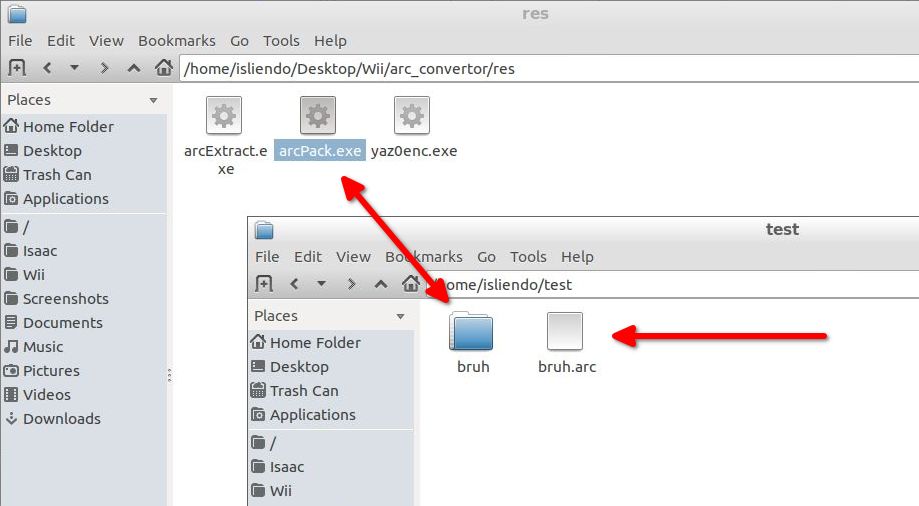
(Fig. 2 - Drag and drop folder into arcPack.exe)
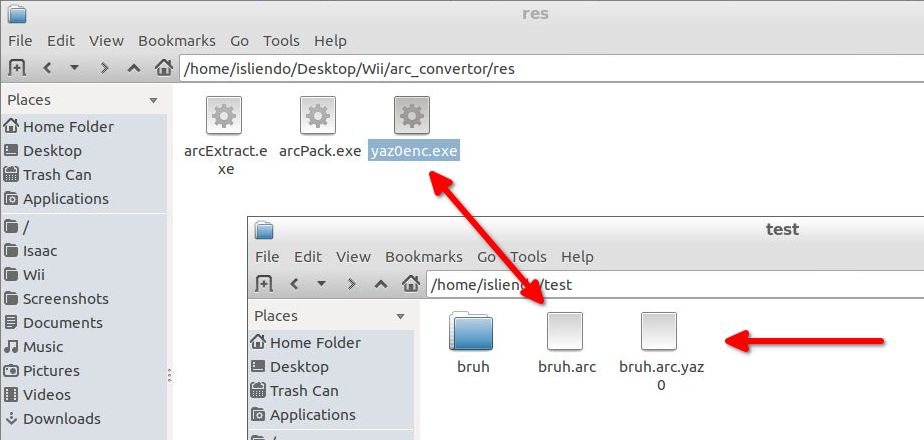
(Fig. 3 - Drag and drop non-compressed ARC file into yaz0enc.exe)
NOTE 2: yaz0enc.exe will always append the .yaz0 string at the end of a newly created YAZ0 compressed ARC file (remember to rename to .arc only!).
NOTE 3: because of more stuff I don't understand yet, there are also some naming conventions on the files that will be contained in the ARC file depending on the use they will have on game. And also, AFAIK, SMG1 does not require ARC files to be YAZ0 compressed, it can work with non-compressed ARC files (even if so, try always to compress the ARC files as it will save space for you and the game).
Using WiiExplorer (new method)
Even with this being the new method it is good to read the above one because it has some detailed information that will be skipped here for convinience.
Open WiiExplorer, go to File > New and select RARC as archive format (Figs. 4 and 5).
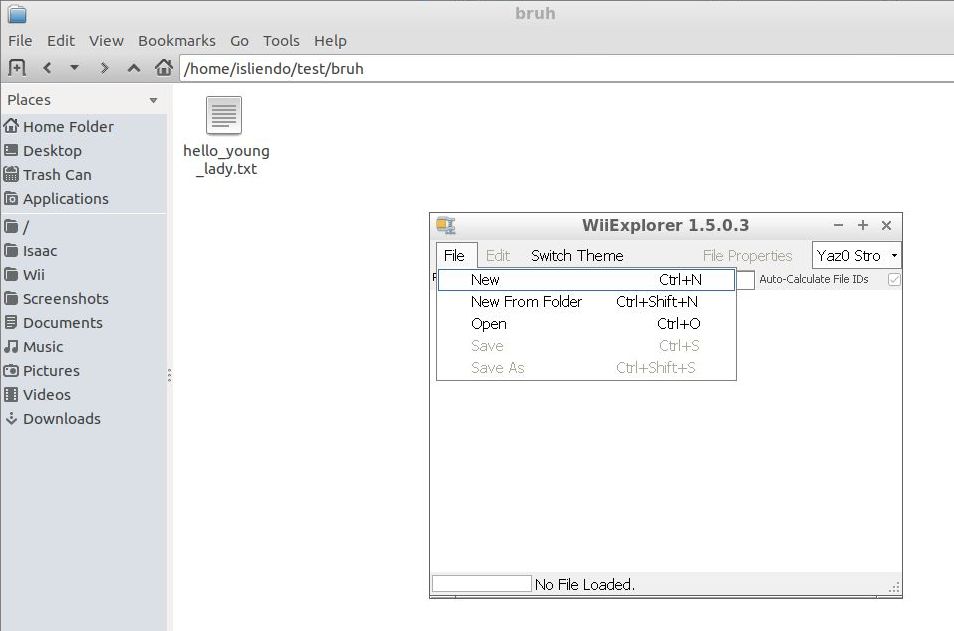
(Fig. 4 - Creating a new archive in WiiExplorer)
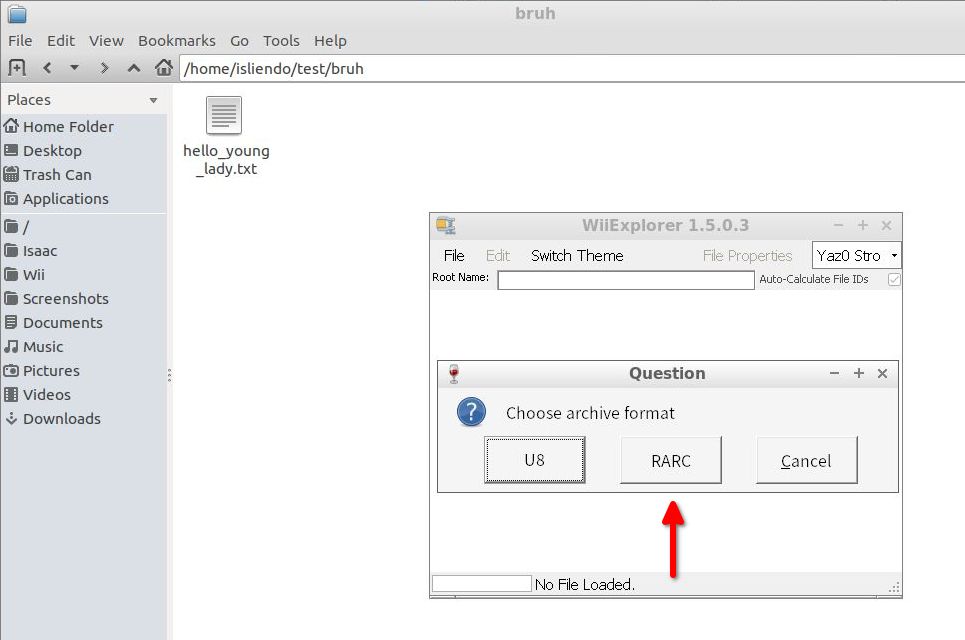
(Fig. 5 - Selecting archive type)
Drag and drop all the files to be added to the ARC file into WiiExplorer's interface (Fig. 6).
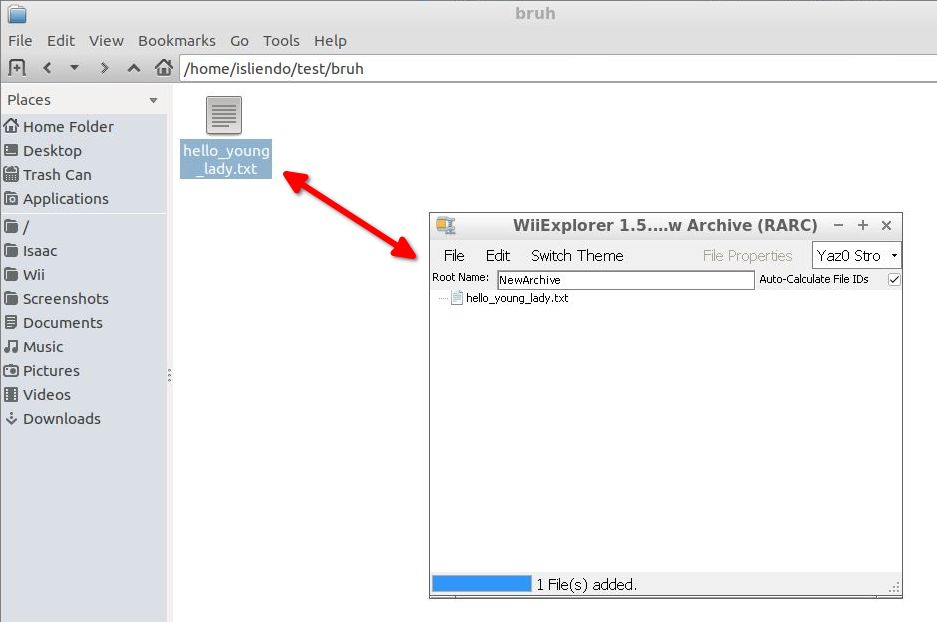
(Fig. 6 - Drag and drop files into WiiExplorer's interface)
Change the name of the Root Name according to your needs and set the ARC file compression method to be used to save the file (read NOTES from above, Fig. 7).
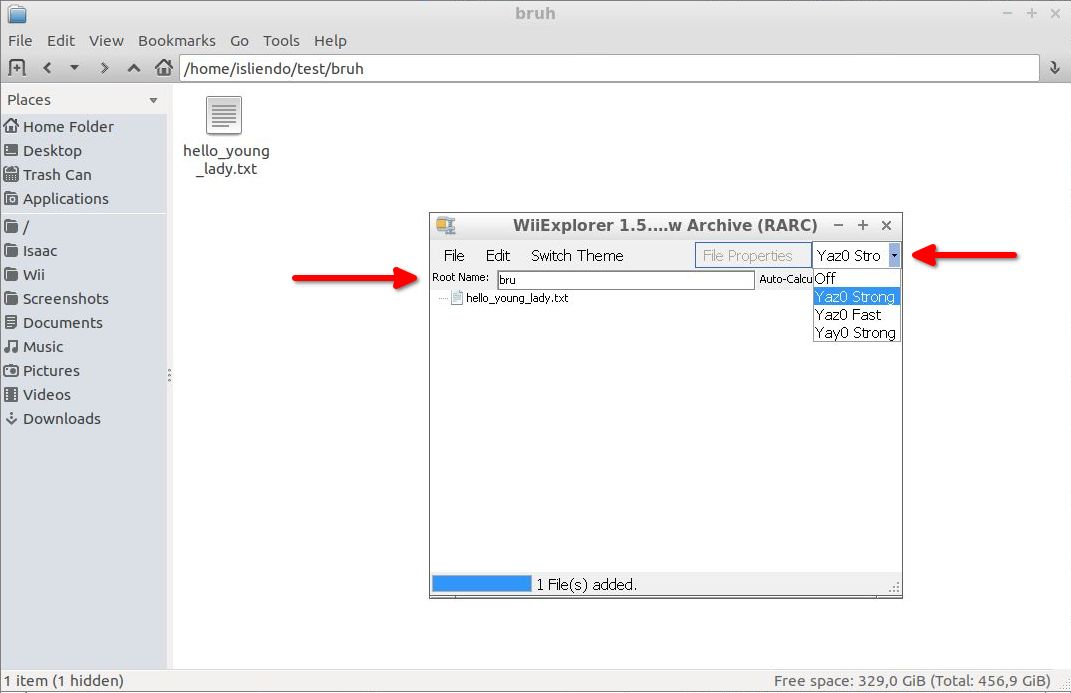
(Fig. 7 - Root Name and Compression method options)
Go to File > Save (or Save As), set the name of your new ARC file and set the filetype as Revolution Archives (aka .arc file, Fig. 8).
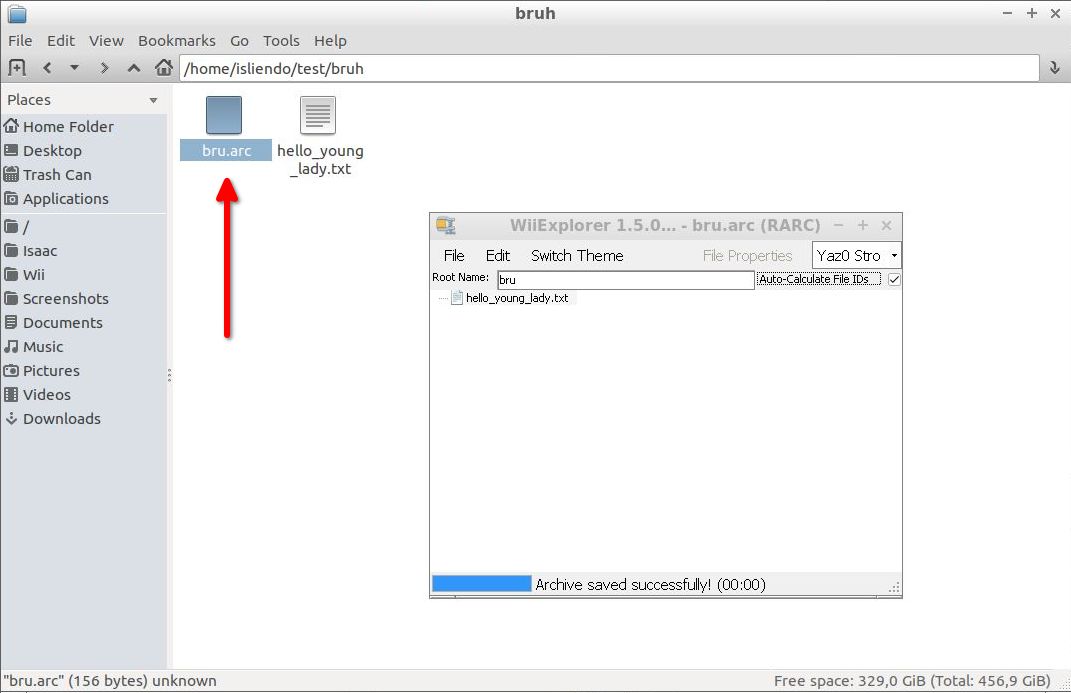
(Fig. 8 - Final ARC file)
NOTE 4: Arc Convertor has the downside that it does not pack folders that have subfolders on them. It can only pack a folder with files on it. WiiExplorer does not have this issue.