Contents
Required tools
Go to Resources for download links.
- Wiimm's ISO Tools (WIT)
Steps:
Windows
Open a CMD window on the same place the WBFS/ISO file of the game is and enter the following command:
wit extract [game file name] ".\temp"
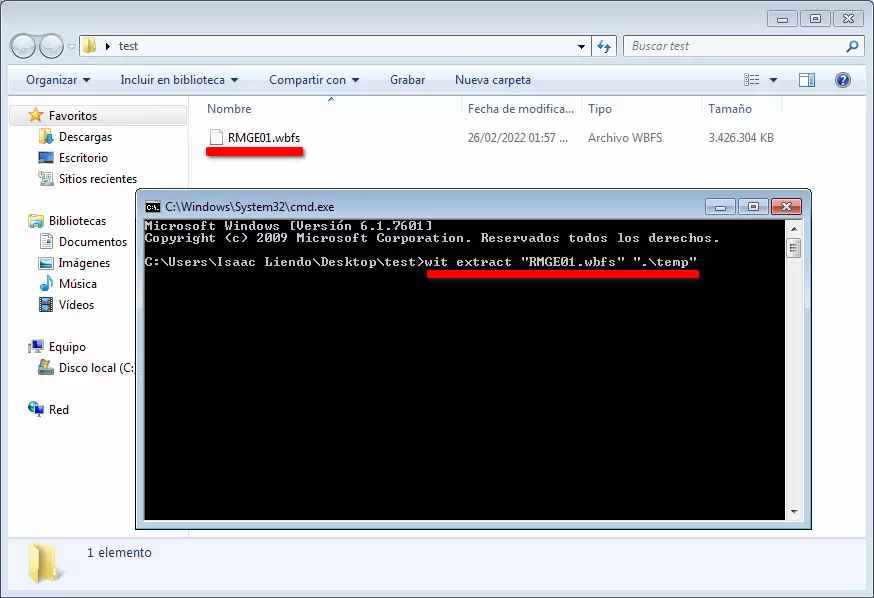
(Fig. 1)
After entering this command, WIT will check for the [game file name] file in that directory (a WBFS or ISO file, for example RMGE01.wbfs) and will create, on the same directory the game file is, a folder named temp to be filled with the extracted game files (Fig. 2).
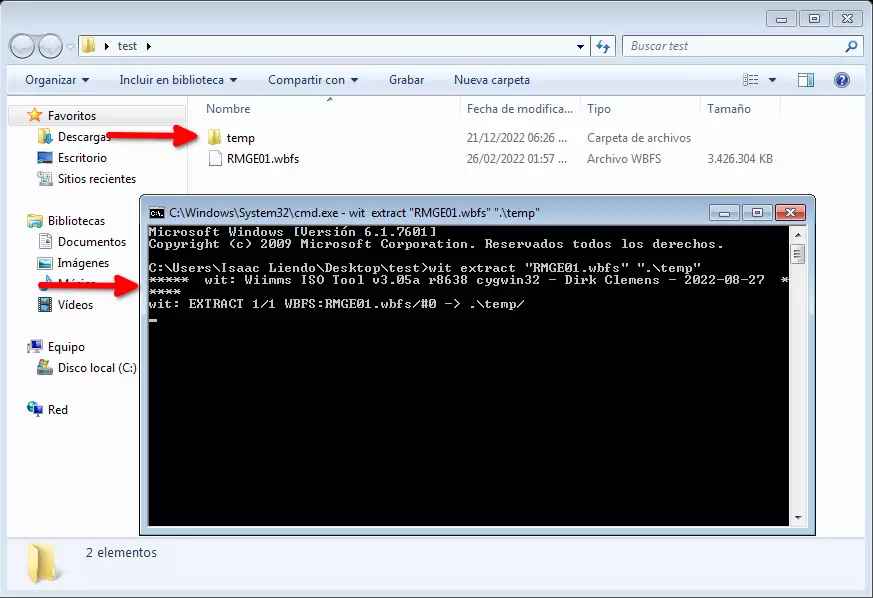
(Fig. 2 - WIT extracting the contents of a WBFS game file)
Wait for the process to finish (Fig. 3) and, after that, the game files will be divided in 3 folders within the temp folder: disc, files and sys. The second folder (files) is the folder to be used with Whitehole and the third folder (sys) is the one containing the main.dol file (among other files) of the game (I’ve been told its like the main executable of the game, Fig. 4).
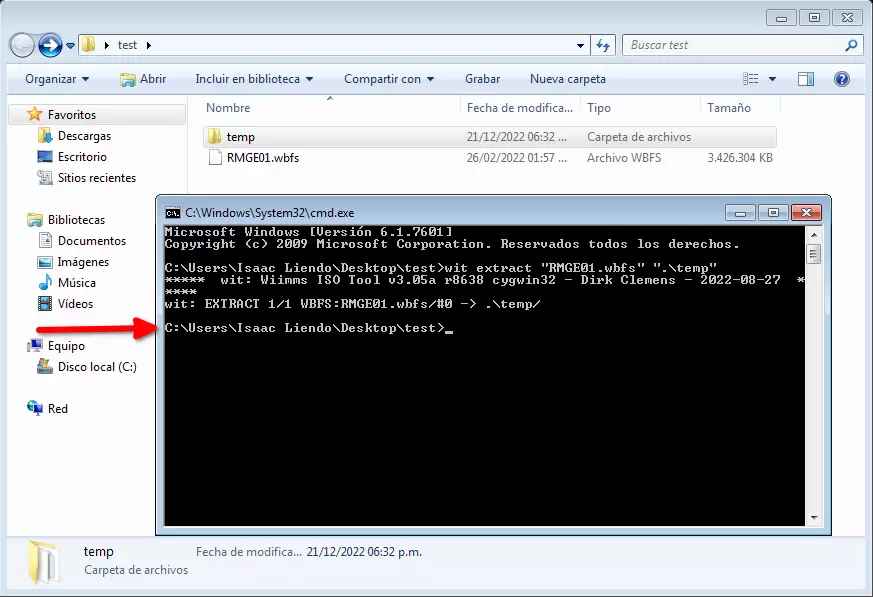
(Fig. 3 - WIT finishing the extraction of the contents of the WBFS file)
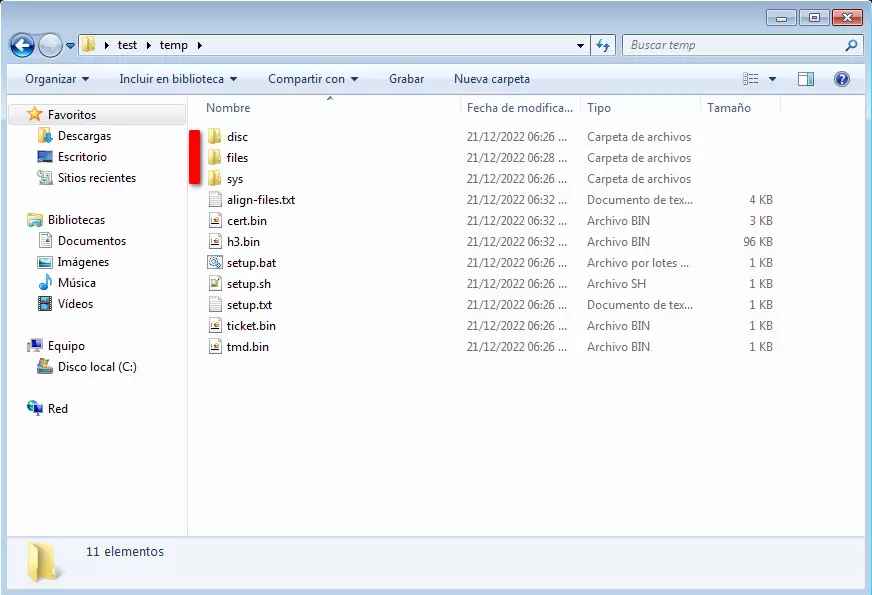
(Fig. 4 - Folders contained in the temp folder)
For Linux/MacOS
Applies the same as with Windows (above) but the command to be used instead is:
wit extract [game file name] temp/
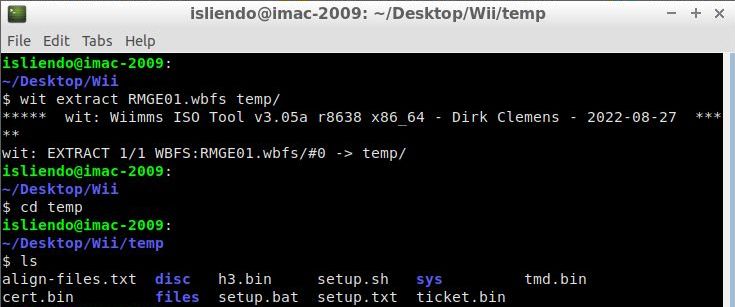
(Fig. 5 - WIT extracting in Linux)
NOTE: a dump can also be obtained with the Dolphin Emulator but, as I don’t use it, I don’t cover it here.